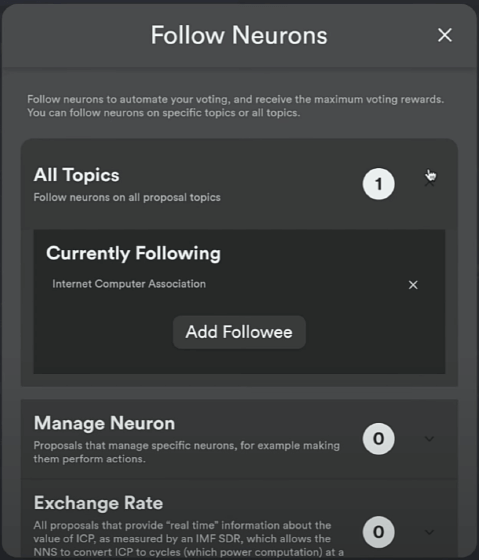Claiming ".icp" names event
What is ".icp" name?
".icp" name is a domain name service developed on Internet Computer by Deland Labs. AstroX ME, and Deland Labs are very pleased to provide this event to you all. You can check your ".icp" name here after claimed.
Hope you can enjoy it!
What can I do with ".icp" names?
With ".icp" names, you can resolve it to your wallet address so that others can transfer ICP to you by choosing your ".icp" name rather than checking the long wallet address. Therefore, it will be easier when you or others make transactions with ".icp" names.
How can I check my ".icp" names?
After the event ended, please go to the event page and click the "View" button of domain names card. Then you could see the names you have claimed.
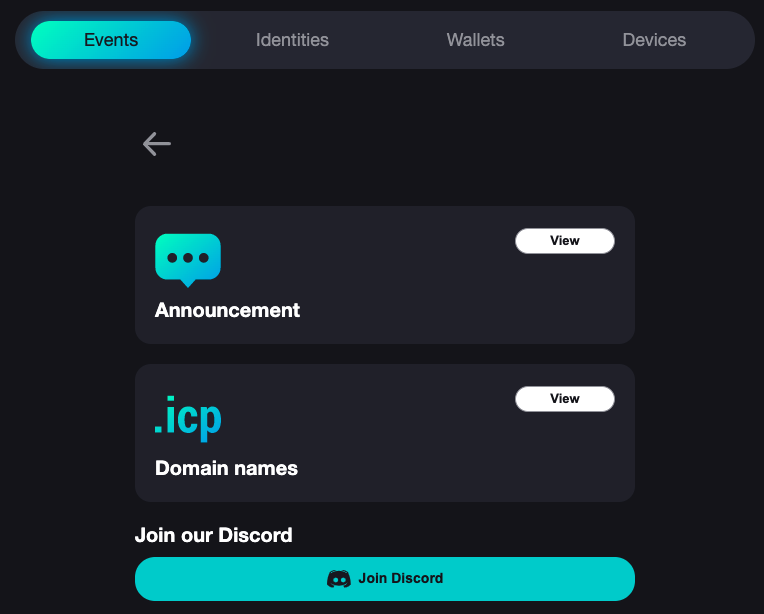
What should I do before participate in the event?
Sign up or sign in to your ME. Please read this for those who have not signed up: Sign up to ME - ME Guidelines.
Make sure you have connected your NNS wallet. It is recommended to connect a wallet that has staked or has staked for eight years to receive higher rewards and an NFT bonus!
* Users who are not connected to the NNS wallet can link the Internet Identity first; please read the instructions for details: Link II Anchors - ME Guidelines.
* For users linked to an Internet Identity but not yet connected to an NNS wallet, please read the instructions: Connect NNS wallets - ME Guidelines.
How can I participate in the event?
STEP 1: Go to the Events section and click the button to enter the event.
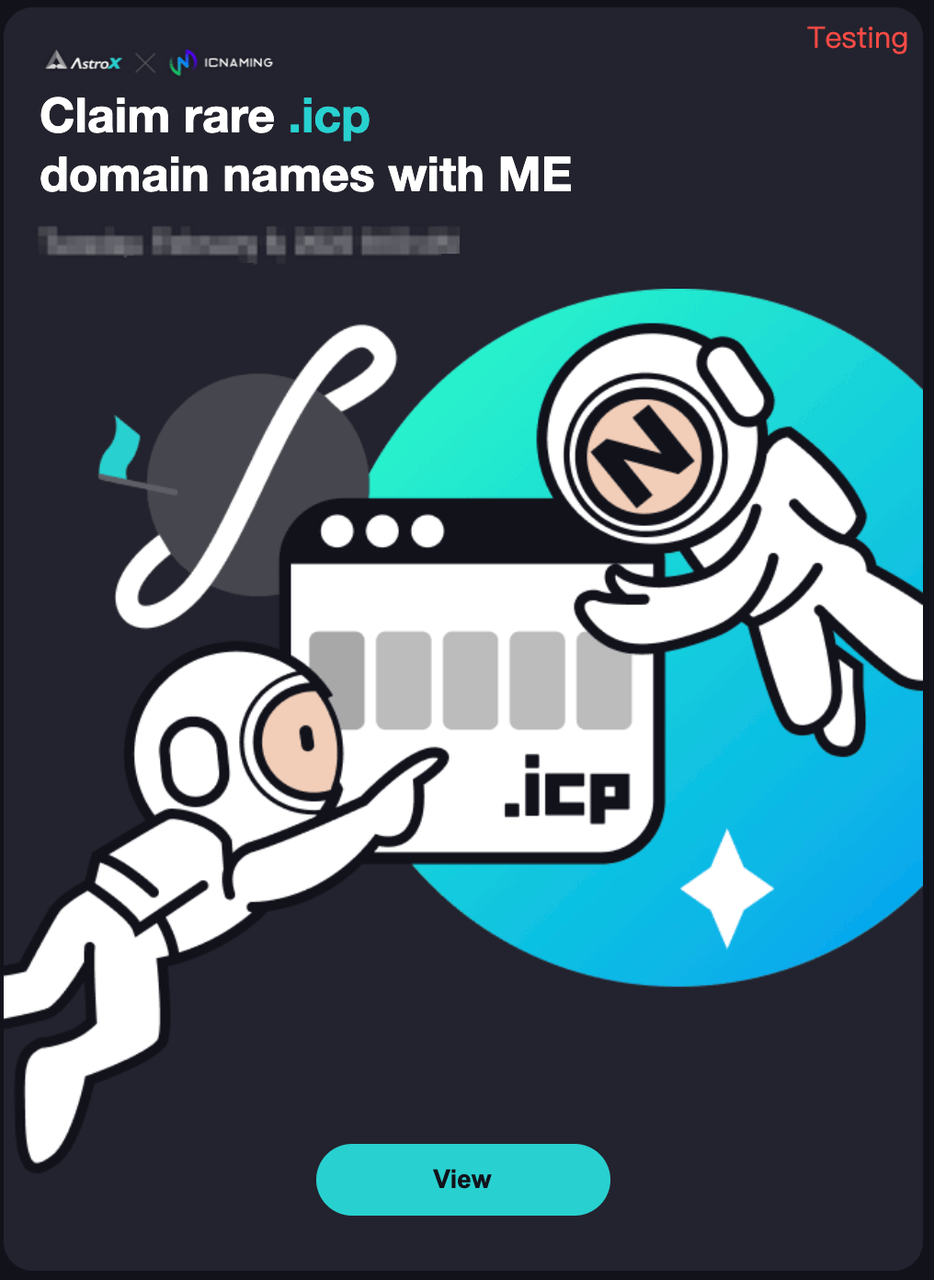
STEP 2: After connecting NNS, you will be able to select your NNS wallet here. ME only obtains the user's staking period and voting power to determine your level in this event, and only the user, himself/herself, can see it. So there is no need to worry about privacy leakage. ME does not capture or record any other information.
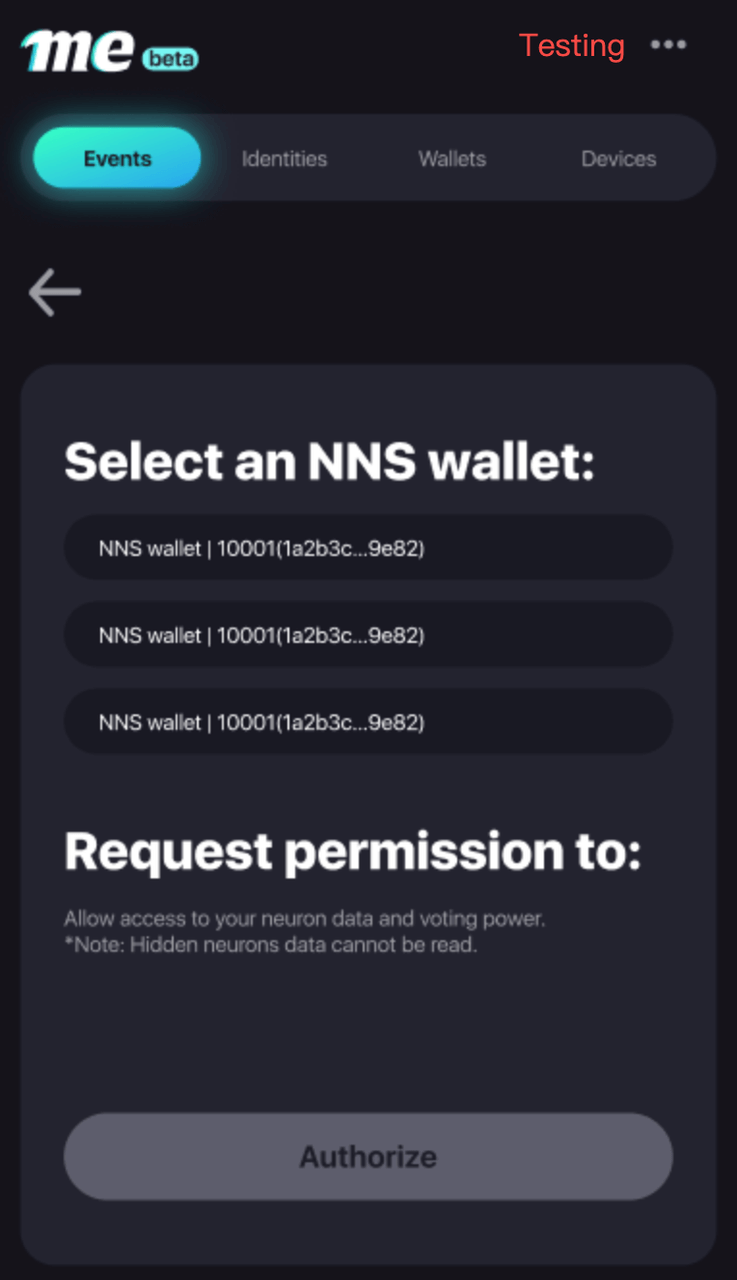
STEP 3: When you enter the domain name claim page, you will see the button for the domain names that can be registered will be highlighted, and those that do not meet the requirements will not be available for registration.

STEP 4: Enter your preferred domain name on the registration page and wait for a while for confirmation.
Note: ".icp" names as a public resource should be avoided to be hoarded by a few people when the social influence is not enough. Some ".icp" names are reserved in this list.
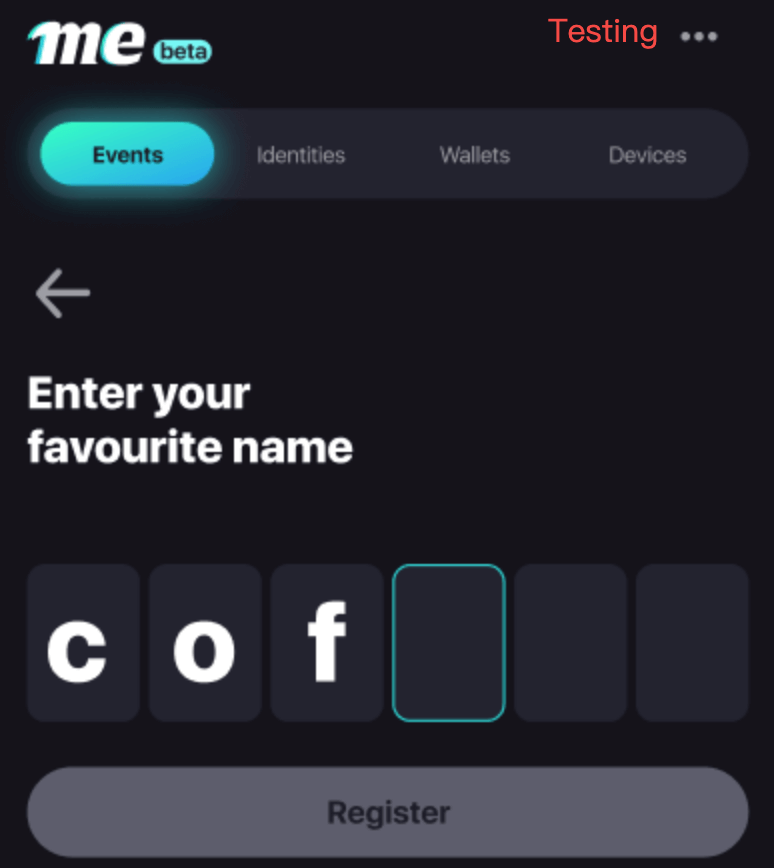
STEP 5: If you see the following page, it means you have registered successfully!

STEP 6: Go to the claim page again and click the "view" buttons to view the registered domain names.
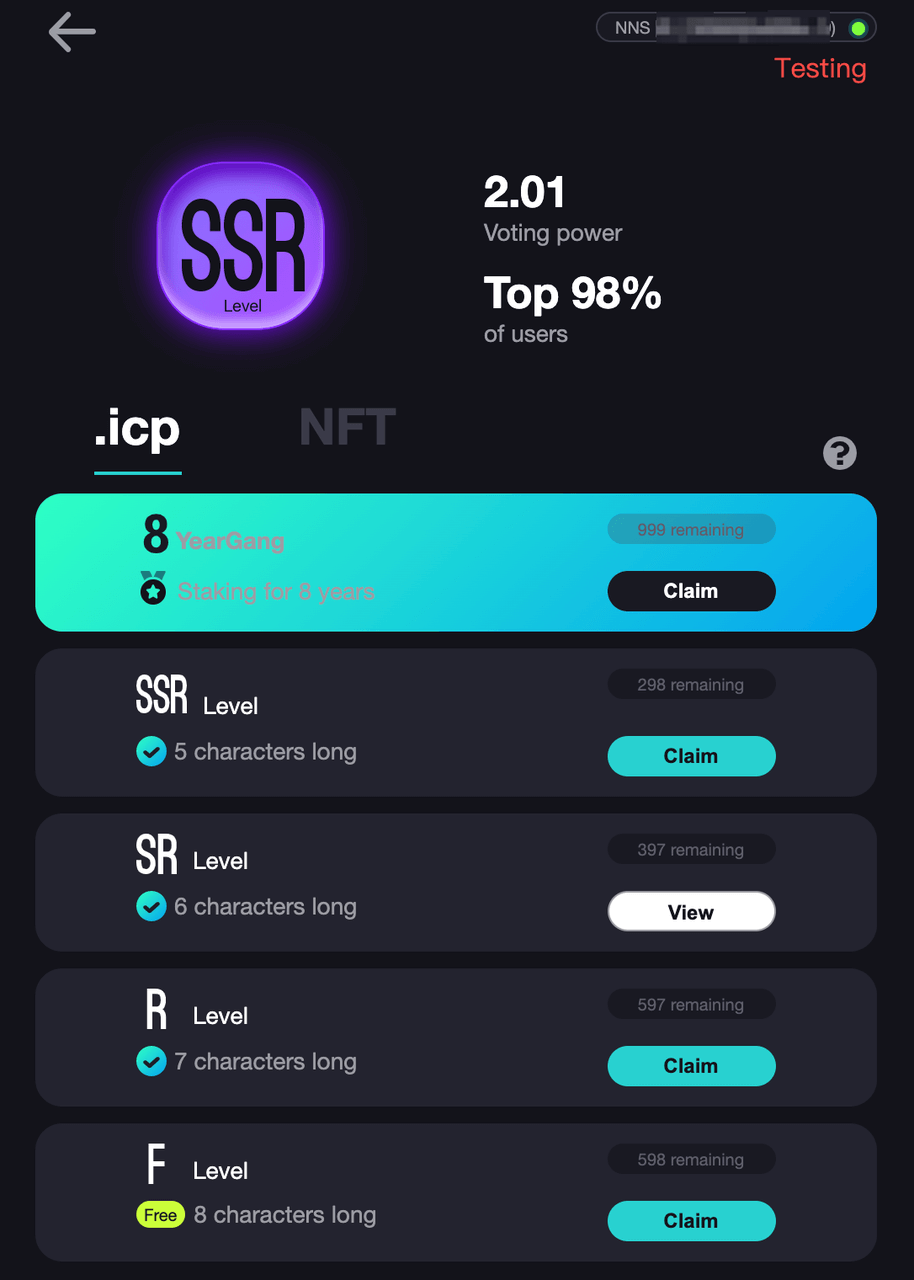
Tasks of "Level F"
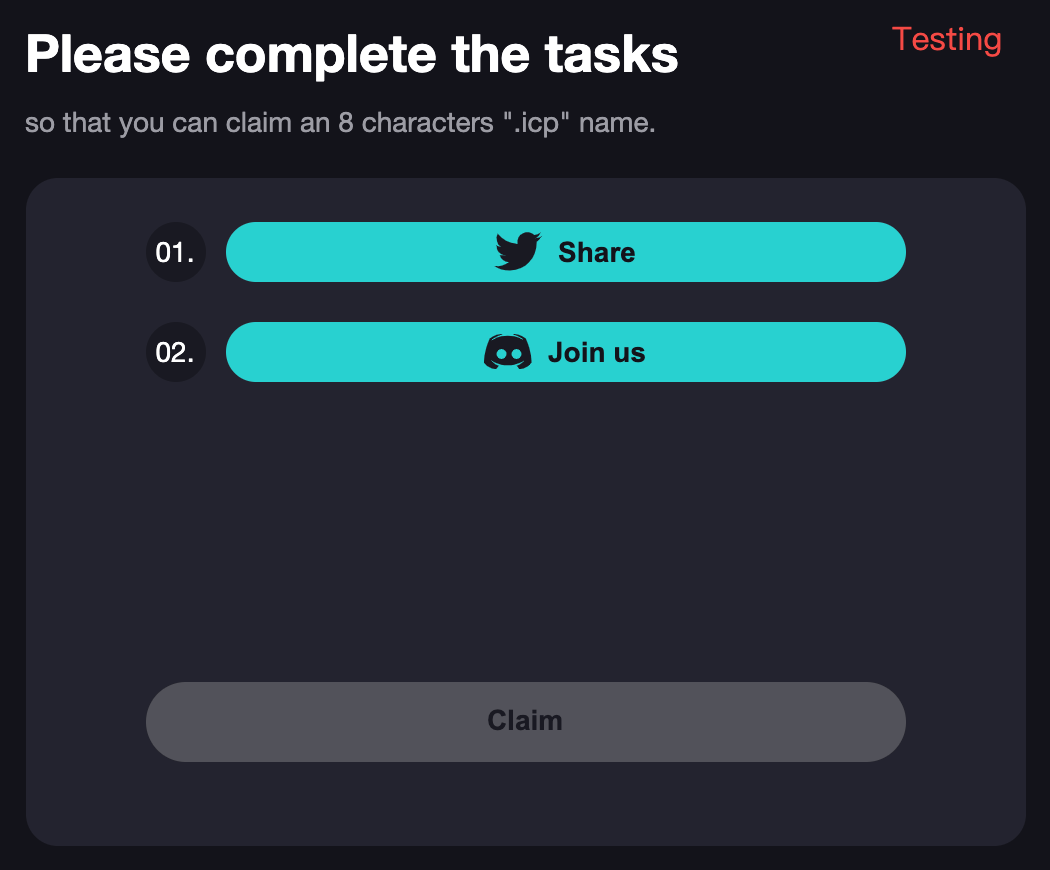
1. Share to Twitter
STEP 1: Copy the text and tweet it.
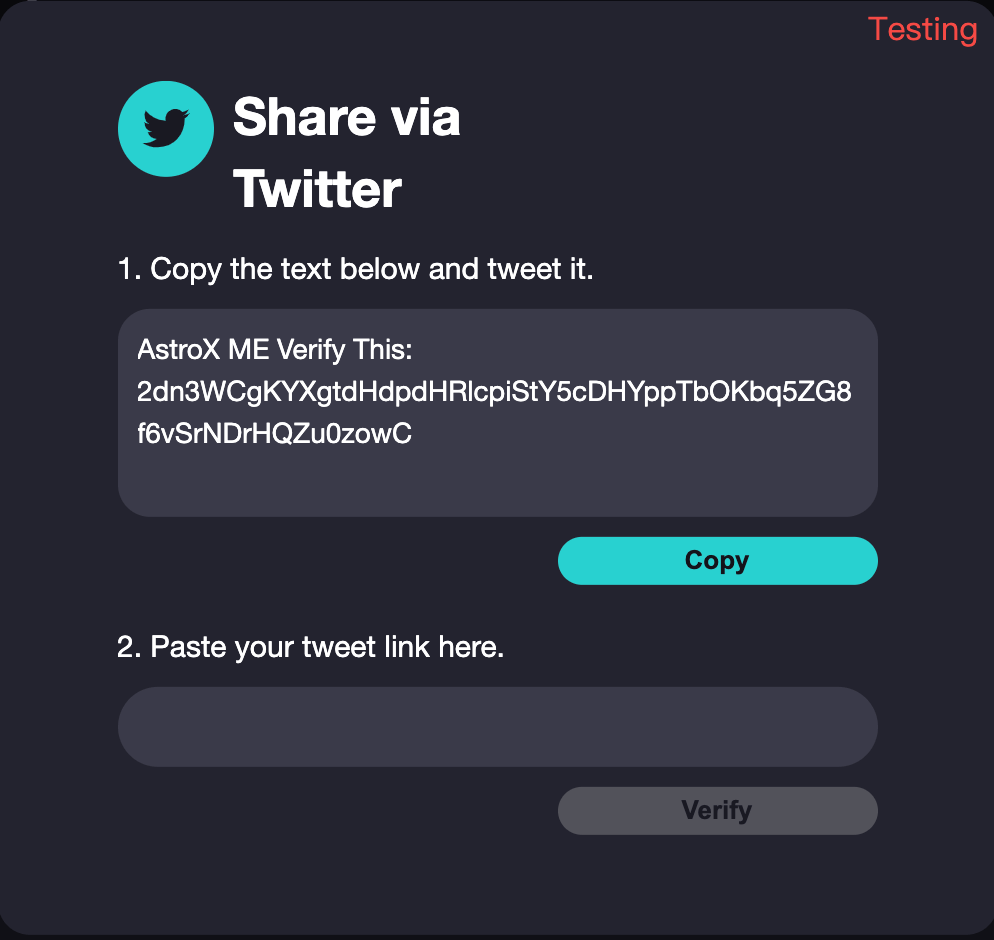
STEP 2: Copy the Twitter link you just posted and go back to the task page. Paste the link and verify it to complete the task.
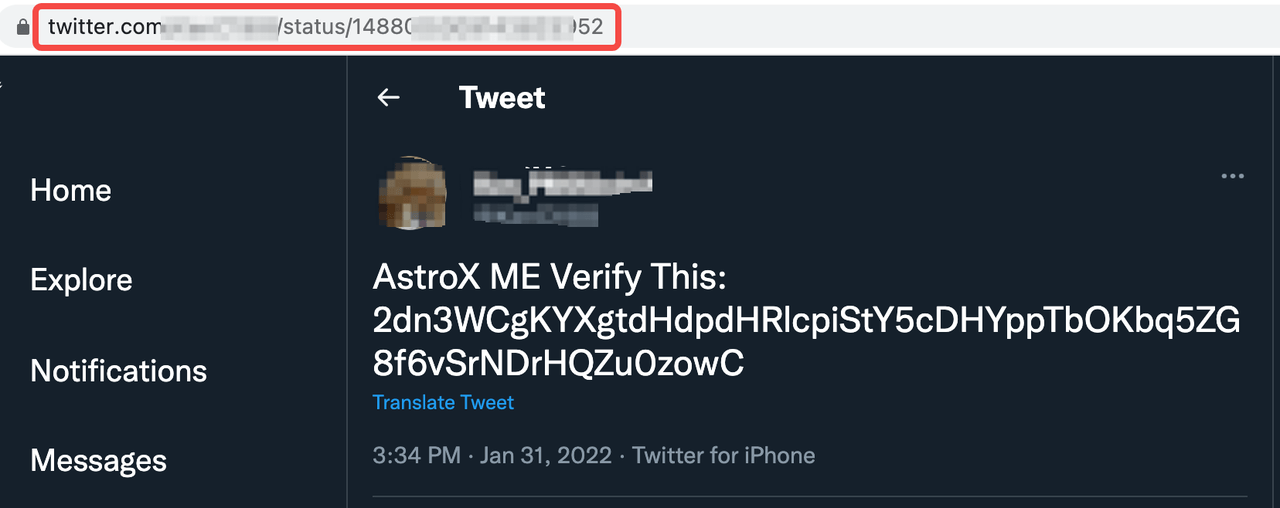
2. Join our Discord
STEP 1: Copy your Principal ID and click the "Join" button.
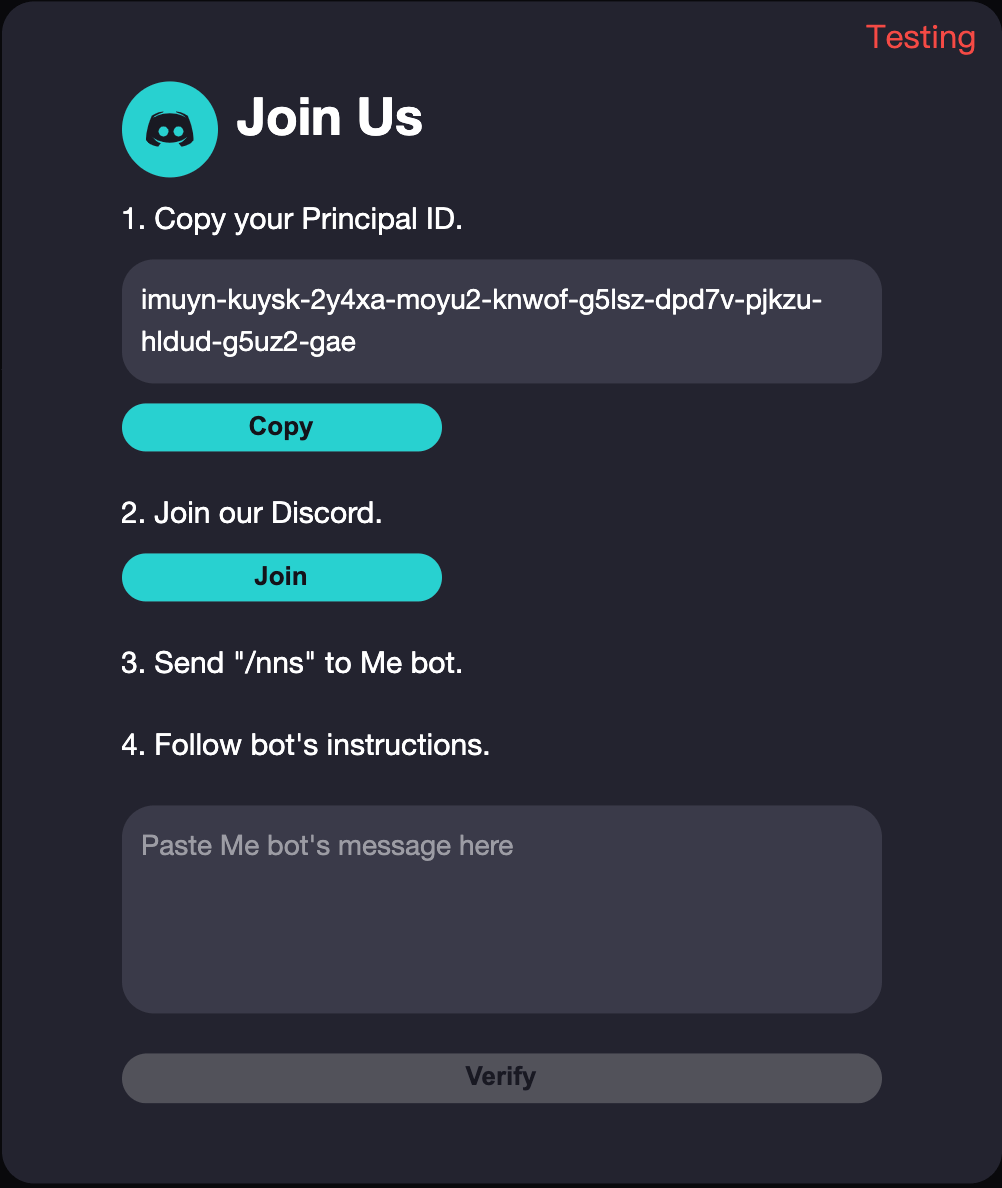
STEP 2: Find "Me bot". Type the command "/nns" and send your Principal ID to "Me bot" via private message.
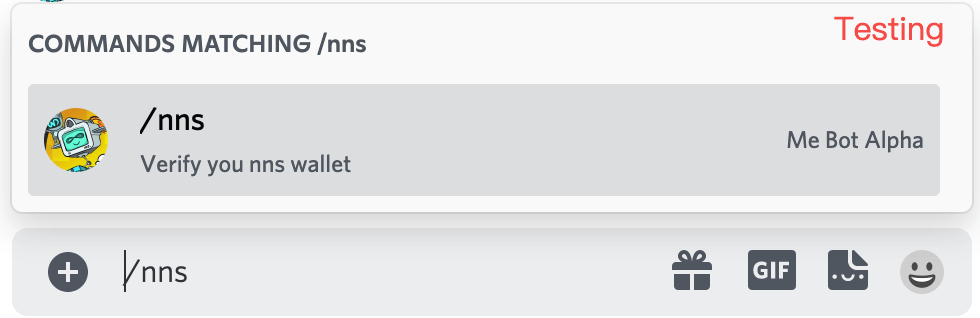
STEP 3: Copy the message sent to you by "Me bot," go back to the task page, paste it and click the "Verify" button. The task will be completed after verification.
How to stake ICP in a neuron to earn rewards
Step 1: Click on the Neurons tab and click Stake Neuron.
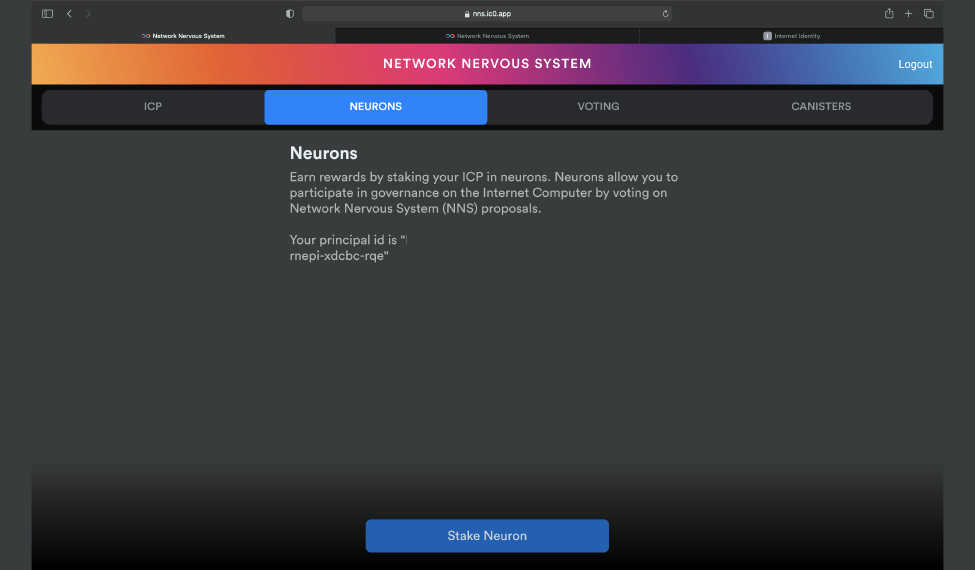
Step 2: Enter the total number of ICP you want to stake, and click create.
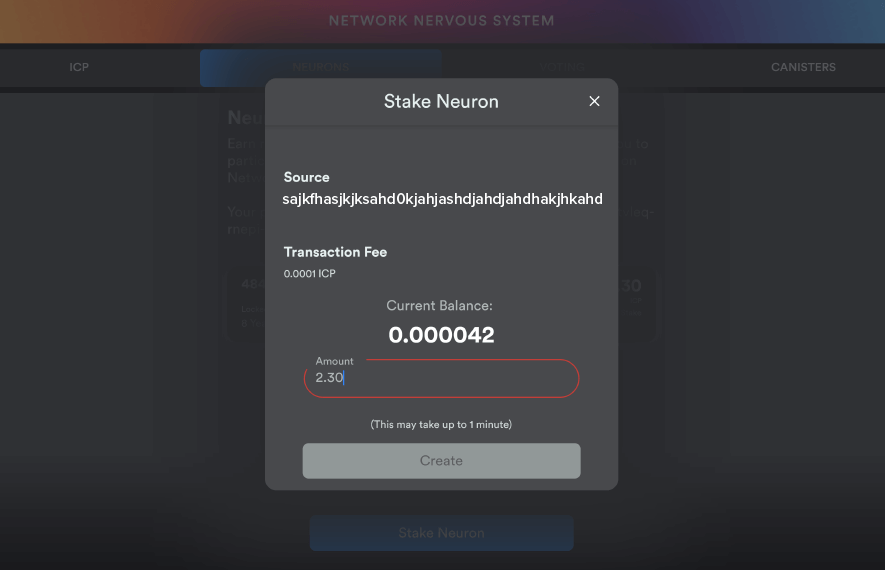
Step 3: Set the dissolve delay to your preferred years of stake, and click update delay and confirm it.
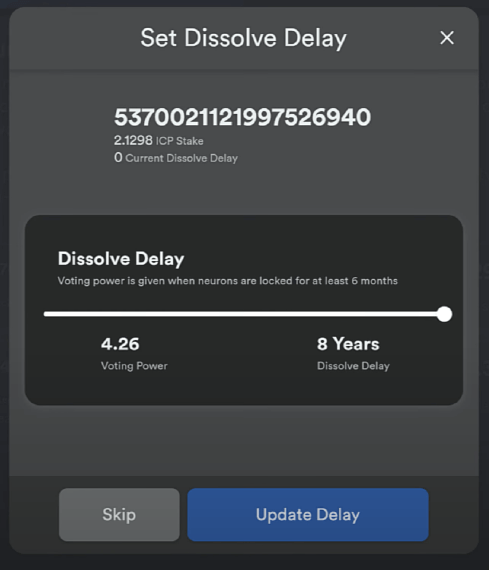
Step 4: Next, select your topics of interest for the proposals you can vote for.