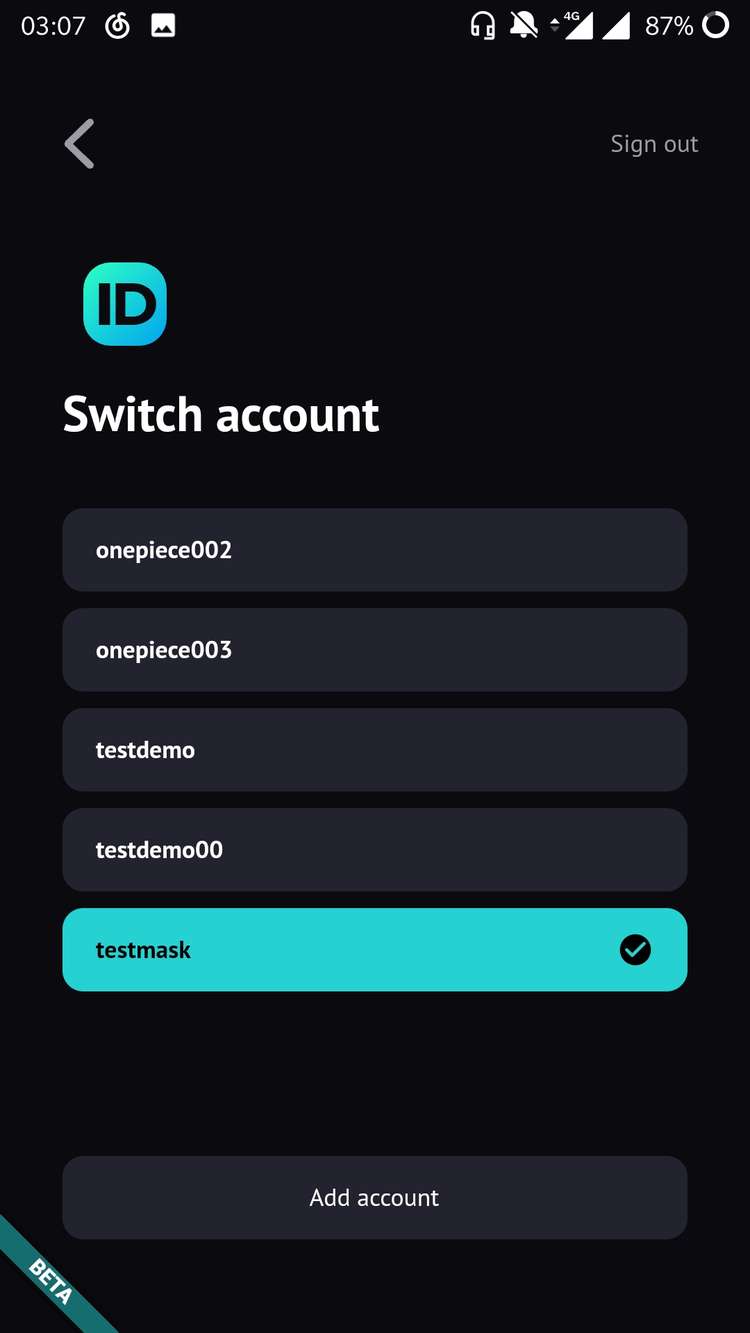Recover from other devices
You can recover ME account to your ME App from another ME App or biometric device that you can sign into ME account without recovery phrase. In a way we think it's much safer than entering recovery phrase every time you lost access to your ME account.
Please follow the instructions below to recover your account.
STEP 1: Enter recovery flow.
Go to "Settings -> Accounts" page and click "Add account -> Import my account" button.
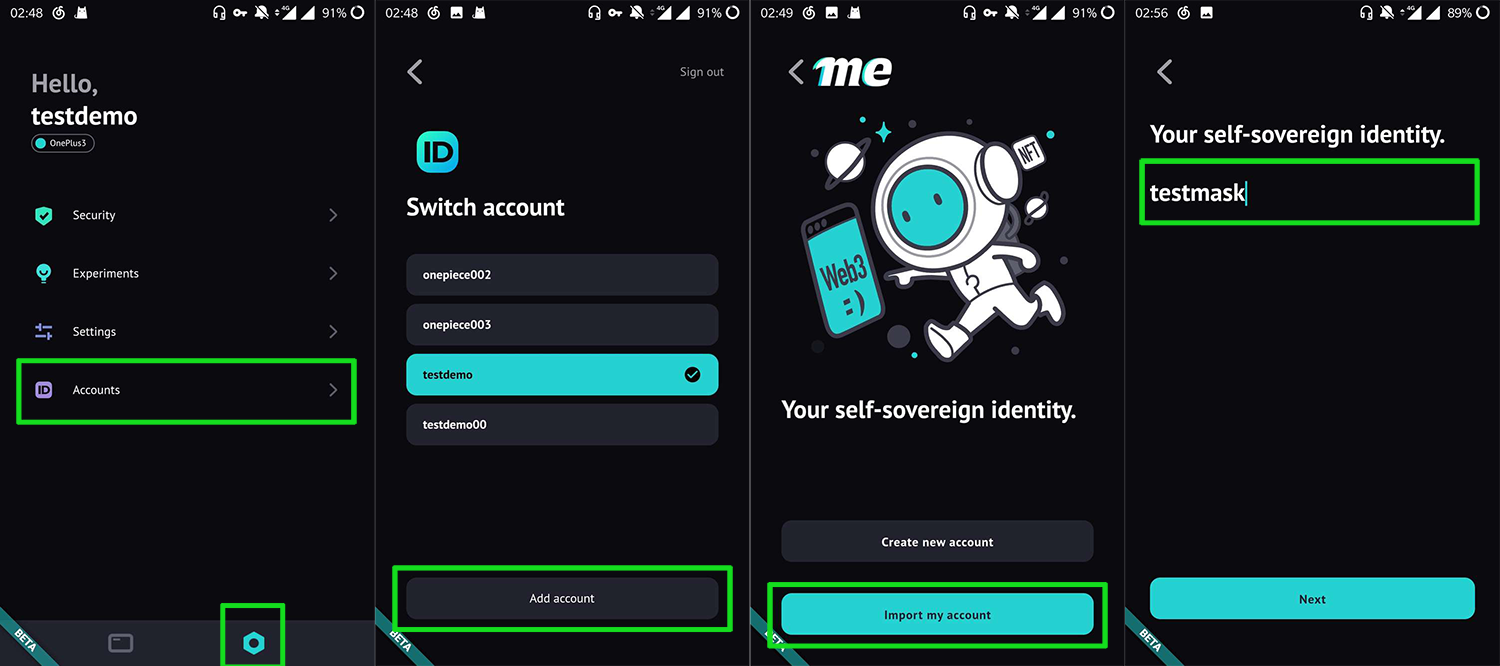
STEP 2: Follow the instructions
Follow the instructions in the page. Click "Scan" button when you finished.
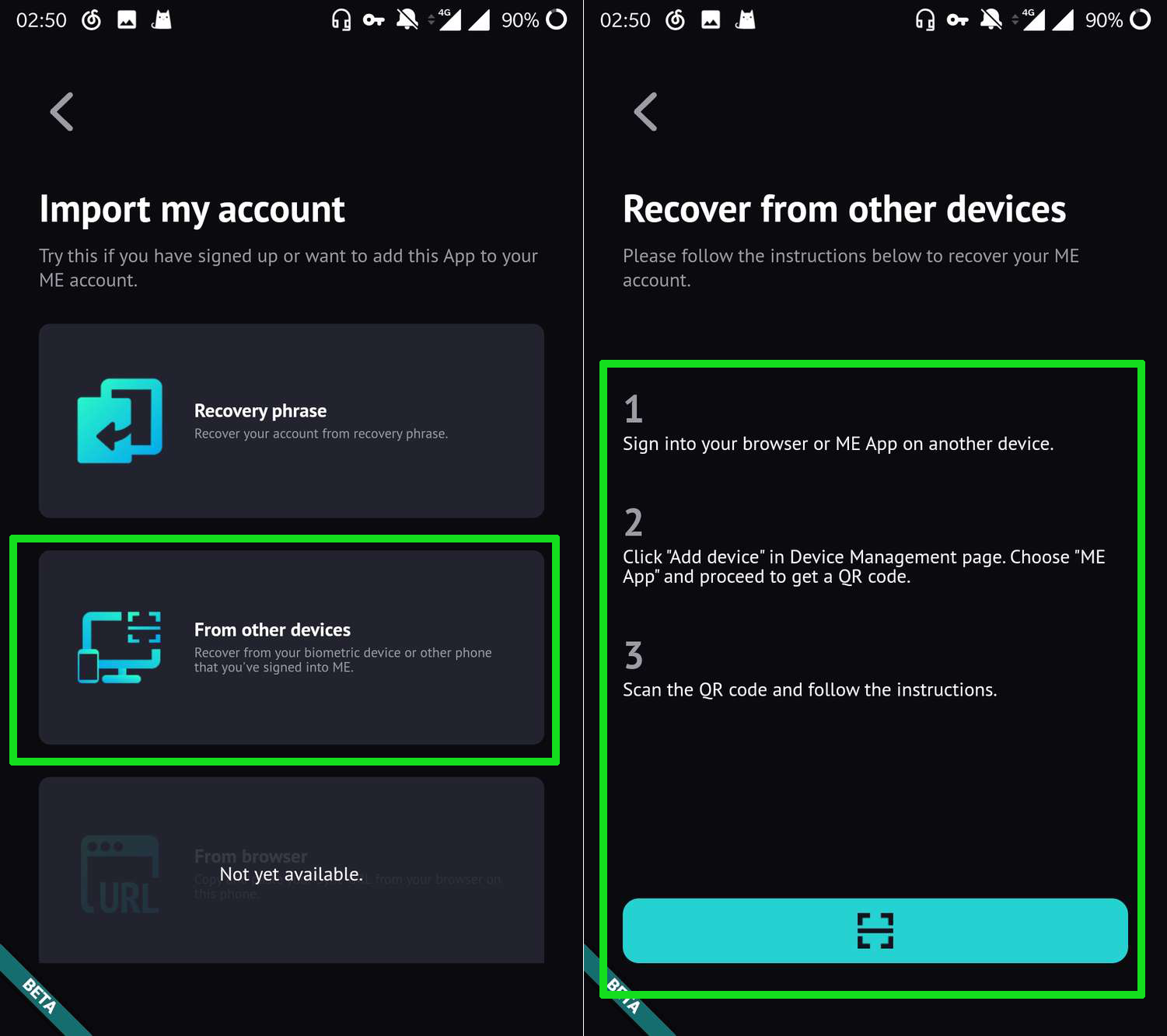
STEP 3: Scan the QR code.
Scan the QR code showing on another device. There are a 3-5 QR codes to be scanned and please hold your phone steadily. Please aim at the QR code and try moving forward and backward if ME App could not recognize the codes.
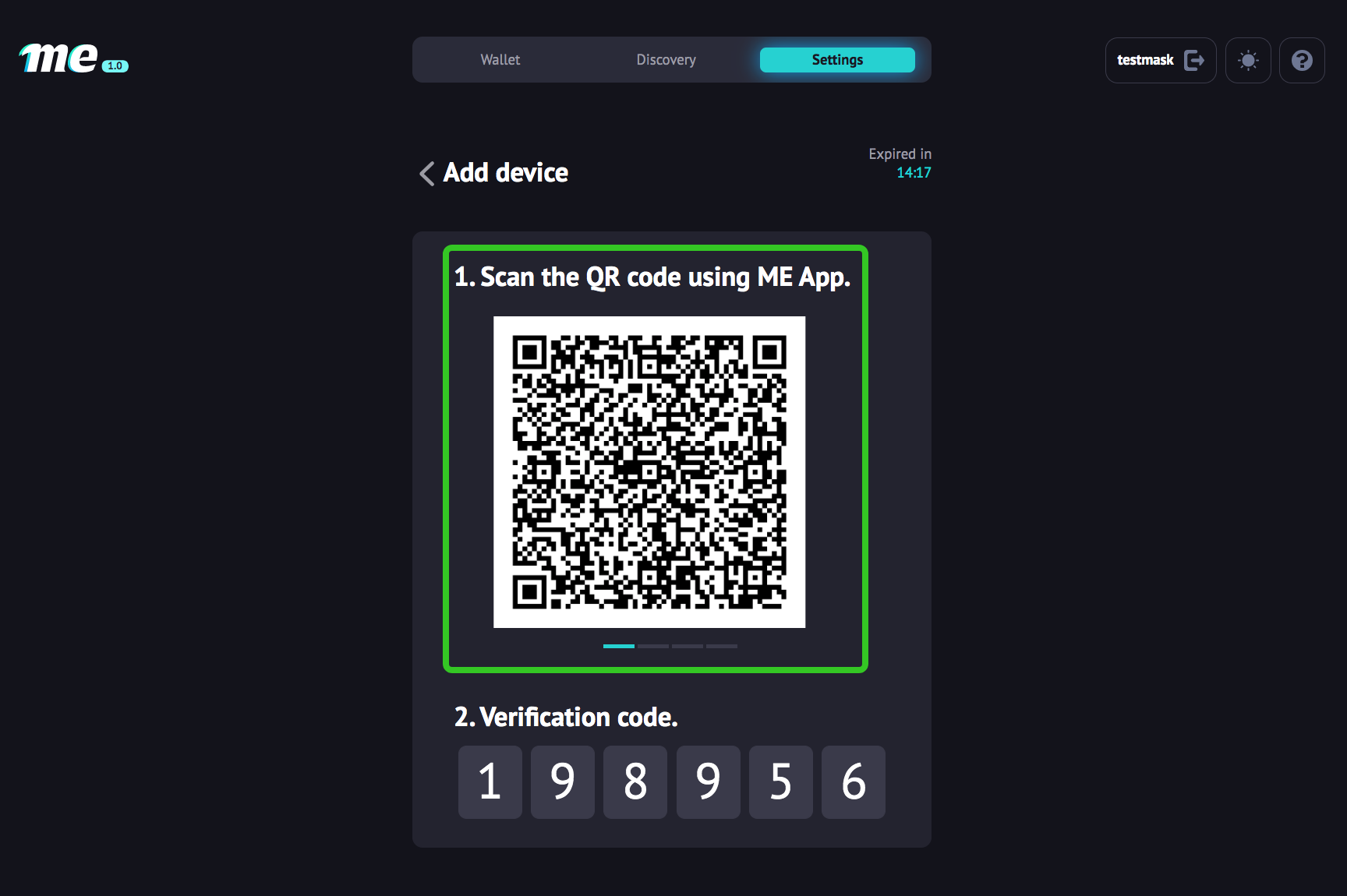
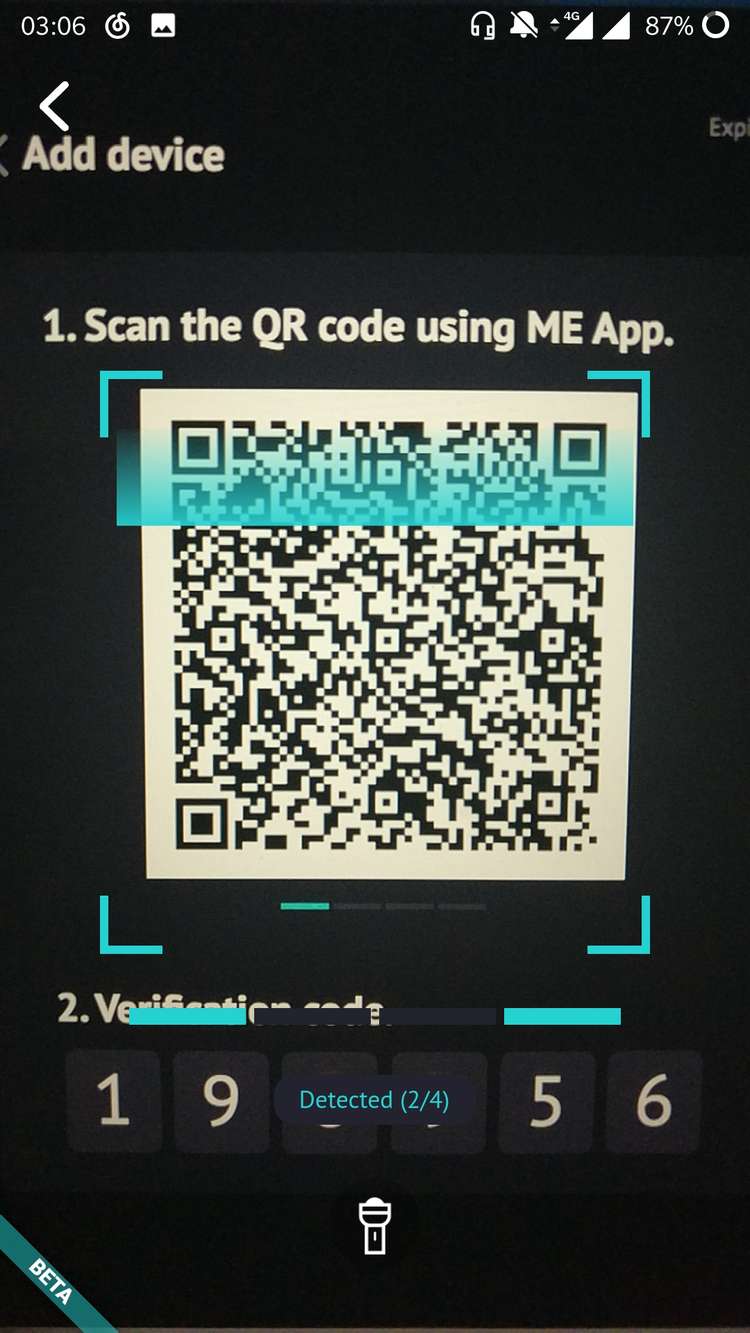
STEP 4: Verify.
Enter the one-time password and verification code to verify.
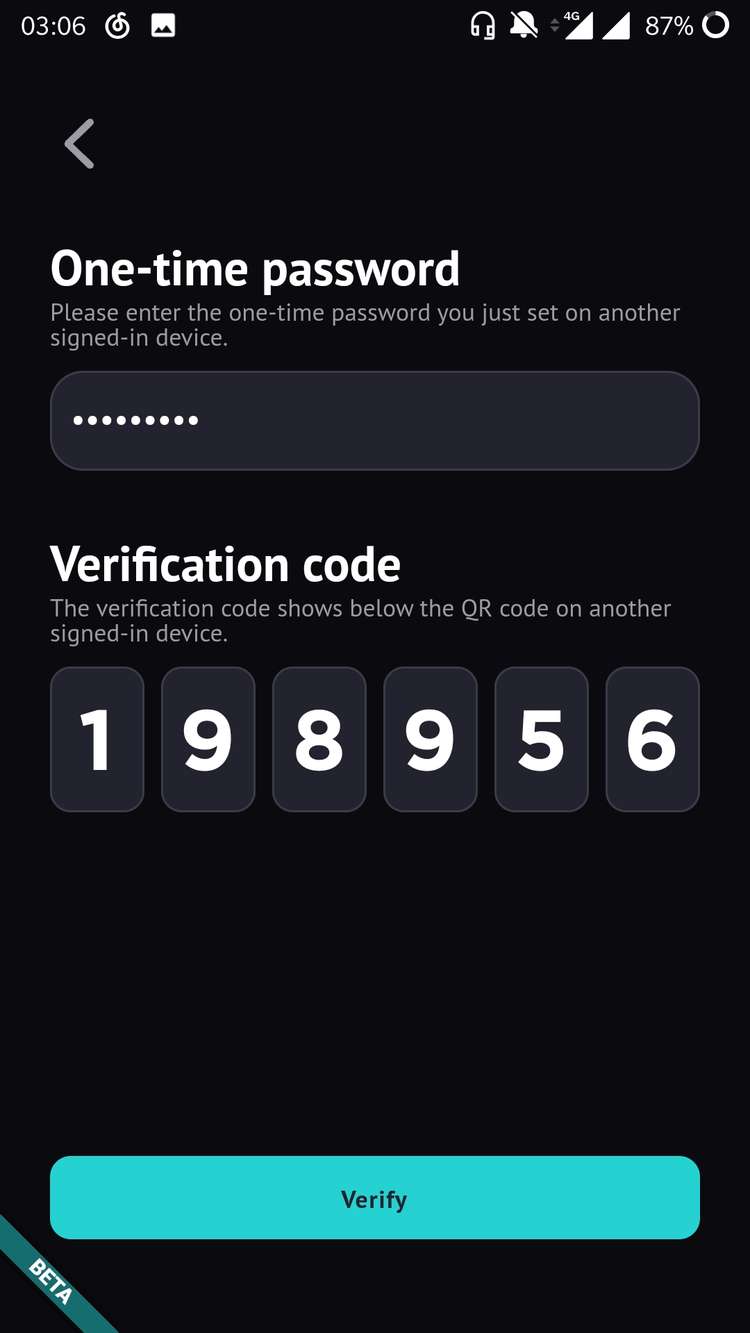
STEP 5: Set PIN-code.
Set a PIN-code for your new ME App and enter again to confirm.
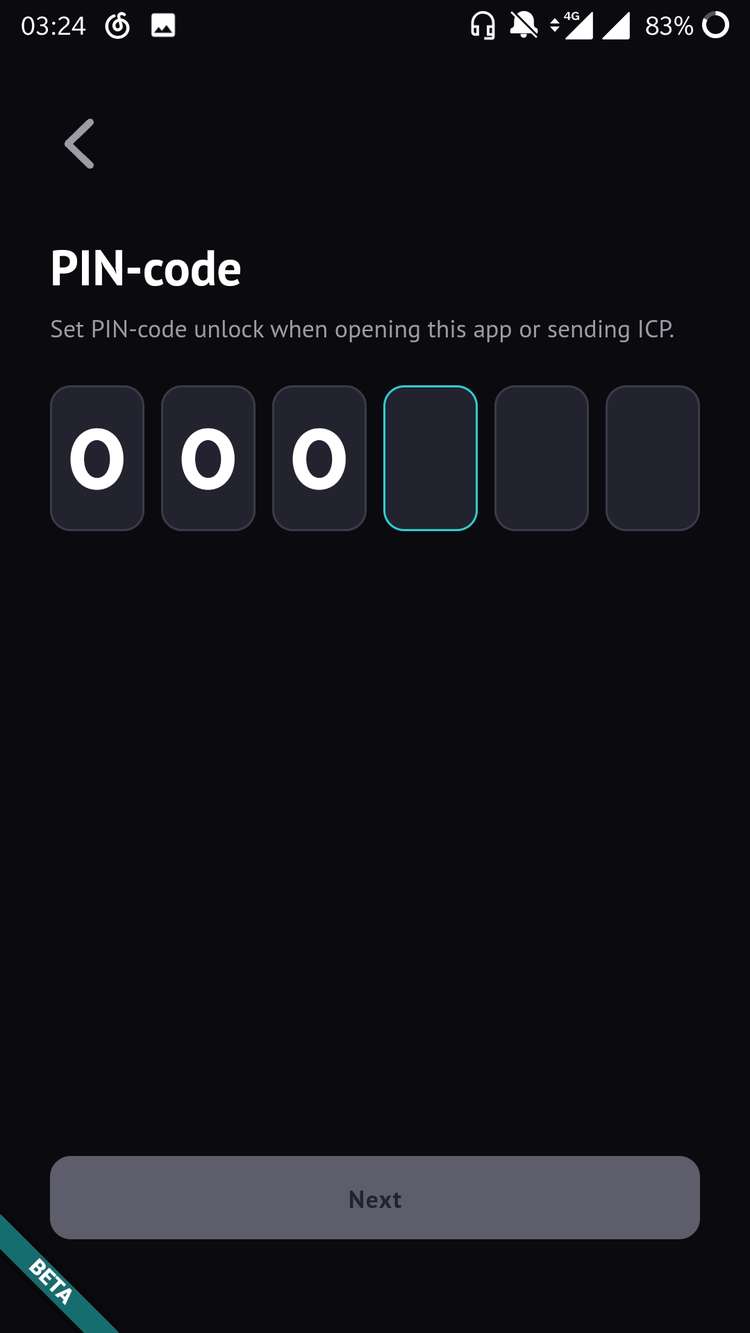
STEP 6: Voilà 🎉